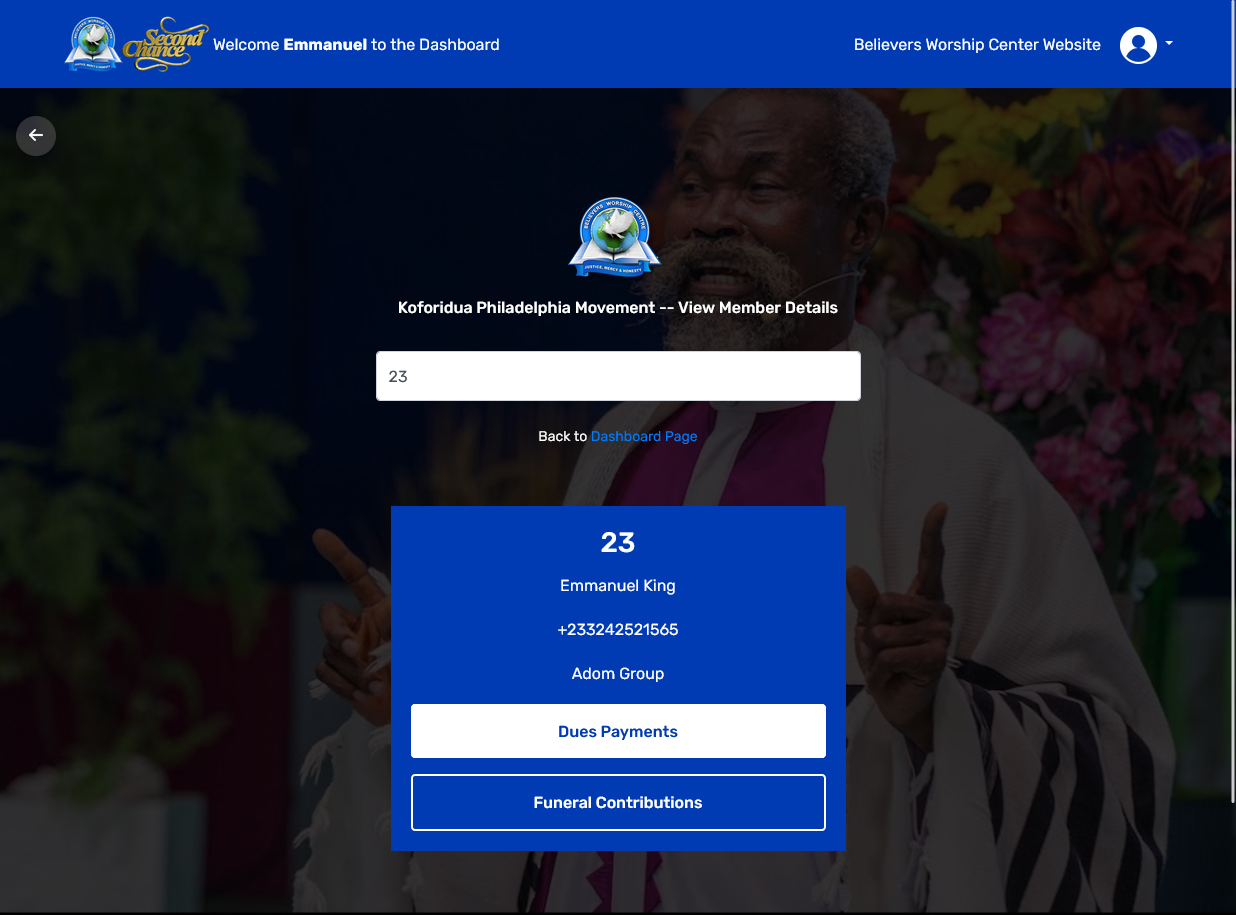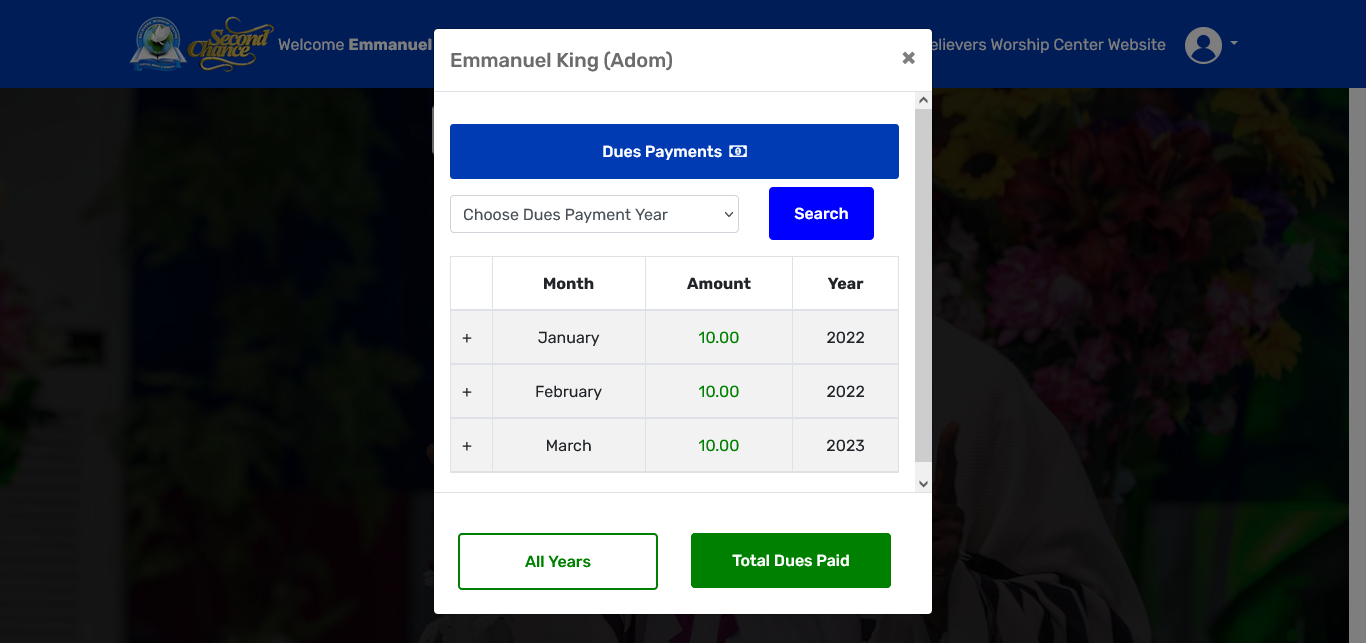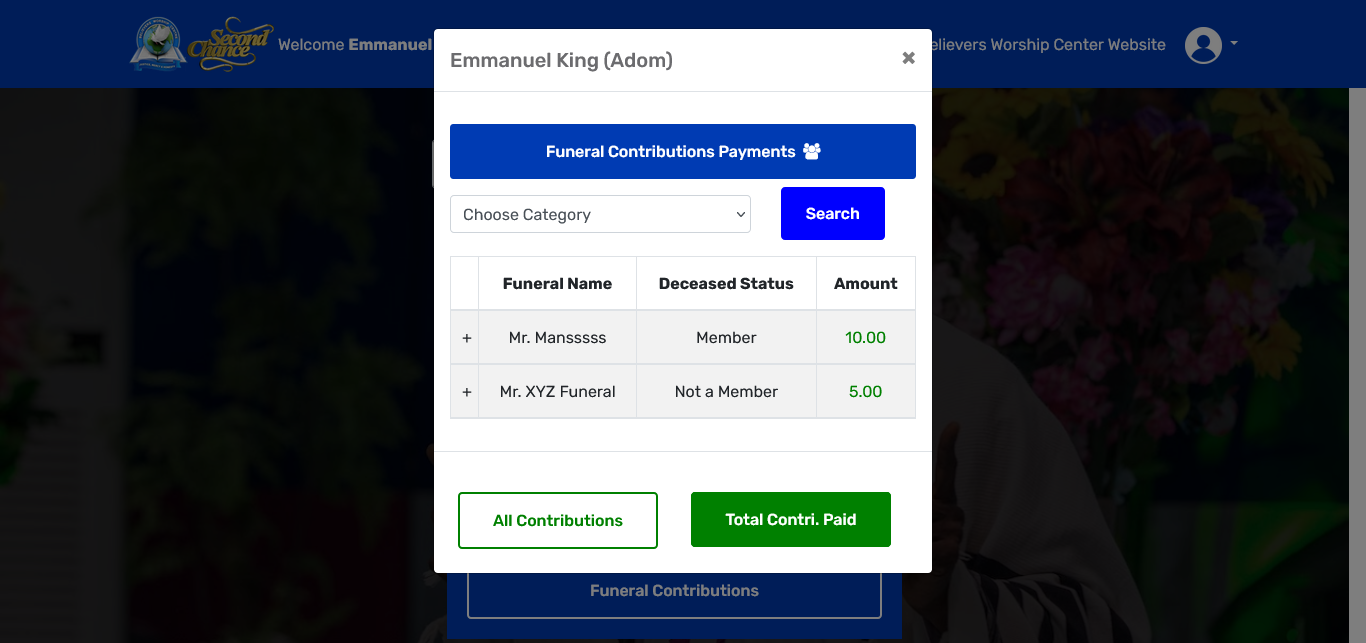Unit Testing
i. Administrator Unit testing
For Administrators, unit testing was performed on functionalities such as the “Set Up Tutoring Courses”, “Find Tutors”, “View Uploaded Tutoring Courses”, and “View Tutors Required Per Course”. From the development tests, all these functionalities were successful. For instance, the Administrator upon clicking on the “Set Up Tutoring Courses” tab is moved to a form page where he/she can set a tutoring course received from a departmental coordinator through the system. This tutoring course would be visible to students who wish to be tutors.
ii. Departmental Coordinators Unit testing
For Administrators, unit testing was performed on functionalities such as the “Set Up Tutoring Courses”, “Find Tutors”, “View Uploaded Tutoring Courses”, and “View Tutors Required Per Course”. From the development tests, all these functionalities were successful. For instance, the Administrator upon clicking on the “Set Up Tutoring Courses” tab is moved to a form page where he/she can set a tutoring course received from a departmental coordinator through the system. This tutoring course would be visible to students who wish to be tutors.
iii. Tutor Unit testing
Tutor functionalities such as the “Set Up Profile”, “Edit Profile”, “Edit profile photo” and “Upload Resources” also proved successful during unit testing. For instance, tutors upon clicking on the Upload Resources tab are directed to a form page. Upon filling the form and choosing an academic resource from their designated directories, the resource is then uploaded and can be publicly viewed by both interested students and the Tutor as well.
iv. Student Unit testing
Student functionalities such as "Find Tutor", "Upload Profile Photo", "View Resources" all proved successful during unit testing. For instance, students upon clicking on the "View Resources" tab are directed to a page where the academic resources are grouped based on departments. Clicking on any department tab reveals the resources uploaded by tutors from that department. These resources can be viewed on the platform or downloaded by the student.
Component Testing
i. Tutor Evaluation and Rating Portal
During the development testing, the Tutor Evaluation component as a key Student functionality was successful during testing. Students upon clicking on the "Evaluate Tutors" tab are directed to a page with tutors categorized into departments. Students upon clicking on a department, for instance, Computer Science and Information System (CSIS) would see all CSIS tutors and upon clicking on the evaluate button attached to each user, a bootstrap modal form pops up given students the permission to rate tutors on a star scale and write an evaluating message. Upon clicking on submit, the evaluation message is sent and is displayed in the CSIS Departmental Coordinator's dashboard for review on tutors' performance.
Automated Testing (Selenium tool) was conducted on these functionalities
i. Launching of Ashesi Tutor Management System on the Browser
ii. User Registration and Login on the Web Platform
iii. User Verification and Validation
iv. Admin View All Tutors
v. Tutor Setting Profile
vi. Chat Application Component
vii. Student-Tutor Matching Component





.png)







.PNG)